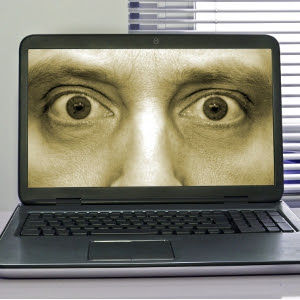
Think before you share personal information First, read the website's privacy policy Privacy policies should clearly explain what data the website gathers about you, how it is used, shared, and secured, and how you can edit or delete it. (For example, look at the bottom of this and every page on Microsoft.com.) No privacy statement? Take your business elsewhere. Do not share more than you need to Do not post anything online that you would not want made public. Minimize details that identify you or your whereabouts. Keep your account numbers, user names, and passwords secret. Only share your primary email address or Instant Message (IM) name with people who you know or with reputable organizations. Avoid listing your address or name on Internet directories and job-posting sites. Enter only required information—often marked with an asterisk (*)—on registration and other forms. Choose how private you want your profile or blog to be Modify Windows Internet Explorer or website settings or options to manage who can see your online profile or photos, how people can search for you, who can make comments on what you post, and how to block unwanted access by others. Monitor what others post Search for your name on the Internet using at least two search engines. Search for text and images. If you find sensitive information on a website about yourself, look for contact information on the website and send a request to have your information removed. Regularly review what others write about you on blogs and social networking websites. Ask friends not to post photos of you or your family without your permission. If you feel uncomfortable with material such as information or photos that are posted on others' websites, ask for it to be removed. www.livetechondemand.com